Happy Hump Day all! Hope it's off to a good start for you. Yesterday you watched a video by me talking about exposure. I explained the three main contributors to exposure: aperture, shutter and ISO. I discussed what each do, and even how the effect your shot. It's important to understand that each time you touch a subject on the screen in your smartphones camera app it not only focuses on that spot, but it chooses these the correct stop for each of these three parameters. It does this all super quick and rather efficiently as your pictures are usually quite great without you doing any more to the shot. It's quite remarkable actually! I would like to dig a little deeper into this tripod of parameters. I'd like you to read this article about the Exposure Triangle. There are a few metaphors in the article that may help you to remember what each component does and how it effects your shot. I would like to to slowly dig a little deeper into ISO with this article. My hope is that if my examples and explanation in my video yesterday don't make a lot of sense, maybe the articles will. I find sometimes things don't make sense when explained one way, but if said another way by someone else it suddenly clicks. If nothing more it will help to reinforce the concept! After reading, I'd like you to go on to Schoology and tell me which on the three metaphors for exposure components you prefer and why.That's it for today. Enjoy the rest of the day!
Period 4
Good morning everyone. Hope your Hump Day is going well. Today we are going to start to put your triptych together in Pixlr. The first step is to make sure each of your photos are the same aspect ratio and orientation. Chances are that since they were all shot with the same device they are the same aspect ratio, but you may not have shot them at the same orientation. This video will walk you through the process of adjusting these in Pixlr. After that's done, the next thing is to put all of the photos together. This video will explain how to go about this. It's not too difficult and the video will really make it easy. Your completed triptych is due by the end of the day tomorrow so you have some time to perfect it.
Period 5
Good morning everyone. Yesterday we went over the Principles of Design. These size principles will help you to make make your designs more legit and effective. Now that you know what these principles are, I'd like you to watch these two videos in which I analyze how two separate ads use the P.O.D.'s in their design. Once you click on the link you'll be prompted to enter a password. The site's password is thunder in all lowercase letters. You'll see two videos. One about a Listerine ad and the other about a Chips Ahoy cookie. Please watch these two critiques. I'm not giving you a task to complete when you're done. You're on the honor system! That's all for today. Have a great day!


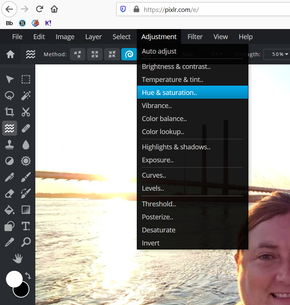
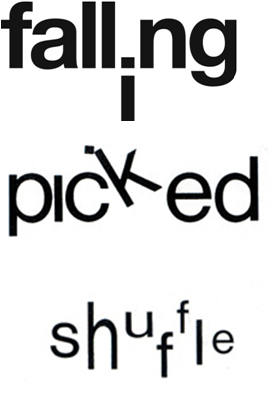
 RSS Feed
RSS Feed
