Good morning class, welcome to the last Friday of the school year! As we swing into the weekend, I'd like to remind you to turn in your white balance photos if you haven't yet don so. The final thing to work on, the last assignment for the class, is bohke. Those significantly blurry background but focused foreground photos. While they aren't due until Tuesday, it never hurts to get rolling on them and get them done! Hope you have a fantastic weekend!
Period 4
Good afternoon photographers! Hope your Friday is off to a fantastic start. Nothing new for you today. Hope you are getting some great night photos! If you have any questions about the project, please don't hesitate to reach out! Have a wonderful Friday and enjoy the last weekend of the school year!
Period 5
Good afternoon Graphics class! Hope you're enjoying the final Friday of the school year! Unfortunately, even though it is Friday, I do have a video for you. This will explain how to bring the different elements of your project together to complete your poster. It's not tough to do, but I though I'd show you how just in case you weren't sure. Take a look at the video and give it a try! Have a great weekend!


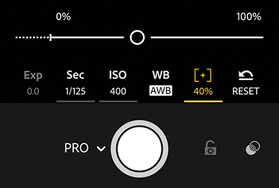








 RSS Feed
RSS Feed
